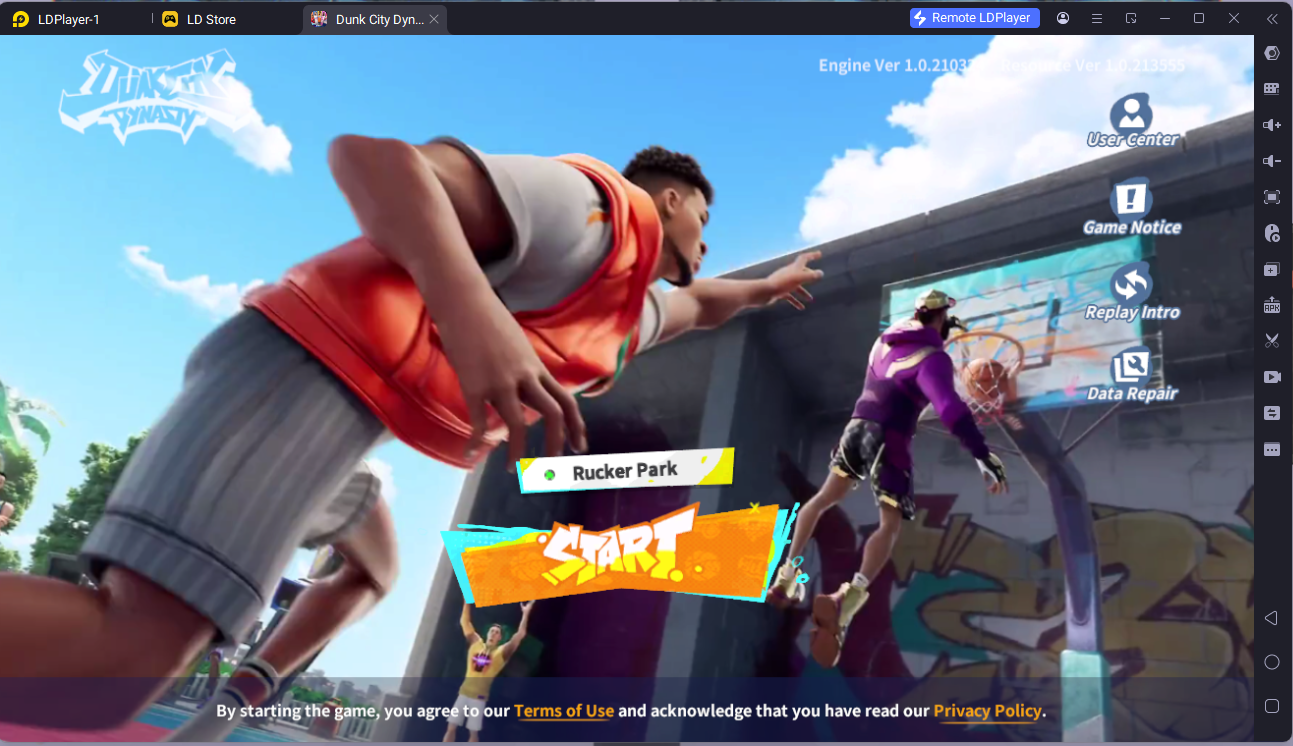Dunk City Dynasty
NBA-licensed Streetball Game
Dunk City Dynasty is developed and provided by Exptional Global. LDPlayer offers the service only.
Overview
FAQ
Game Guides
Use LDPlayer to Play Dunk City Dynasty on PC
Ready to take over the streetball courts? Dunk City Dynasty offers an exciting 3v3 basketball experience featuring NBA superstars like Stephen Curry, Kevin Durant, and James Harden. This free-to-play game allows you to elevate your streetball game, and with LDPlayer, you'll unlock a whole new level of performance and excitement.
Experience Superior Controls for Precision Play
In Dunk City Dynasty, fast-paced gameplay is key. Whether you're trying to dominate the court or execute a slick dunk, quick reflexes and precise actions are essential. The game features intense 11-point modes, where swift movements and decision-making can make or break your victory. Unfortunately, mobile controls can sometimes limit your performance in critical moments. LDPlayer fixes this by enabling customizable control schemes using your keyboard. With the Keyboard Mapping feature, you can assign specific keys to in-game actions, ensuring smoother movements and more accurate commands, giving you the edge in every match.
Enhanced Visuals for Immersive Gameplay
The vibrant and stylized visuals of Dunk City Dynasty bring the excitement of street basketball to life. The court is full of action, and observing the environment is crucial to making key plays, especially when it comes to fending off defenders. Playing on a mobile screen can make it challenging to catch every detail, but LDPlayer transforms your experience by providing a larger, clearer view with high-definition graphics. This visual upgrade not only makes the game more enjoyable, but it also improves gameplay by providing sharper visuals of in-game action, helping you react faster and make better decisions.
Seamless Gameplay with High Graphics
Smooth performance is essential in fast-paced games like Dunk City Dynasty, where every split-second decision matters. LDPlayer s high frame rates, ensuring your gameplay remains lag-free, even during intense matches or challenging competitions like world tours and league battles. With high FPS , you’ll enjoy a more responsive gaming experience, allowing you to make quick moves and outmaneuver your opponents.
So, it’s the right time to take your Dunk City Dynasty experience to new heights with LDPlayer. Enjoy superior controls, enhanced visuals, and seamless gameplay, all while playing on a bigger screen for the ultimate streetball experience. Step onto the court, dominate your opponents, and elevate your game with LDPlayer.
Screenshots and Videos of Dunk City Dynasty PC

Why Play Dunk City Dynasty on PC with LDPlayer?
Gamepad
High FPS
One-Click Macro


Emulate a more realistic driving experience in Dunk City Dynasty, allowing for full freedom of movement for your hero. This enhances comfort, precision, and flexibility in controls, empowering players to better control their vehicles and win races.
-
Large Screen
Offering a high-definition experience for Dunk City Dynasty on a large screen, animations and images are smoother, allowing for more comfortable content browsing and video watching. -
Extended Battery Life
When running Dunk City Dynasty on your computer, you need not worry about low battery or device overheating issues. Enjoy playing for as long as you desire.
How to &Play Dunk City Dynasty on PC?
-
1
and install LDPlayer on your computer
-
2
Locate the Play Store in LDPlayer's system apps, launch it, and sign in to your Google
-
3
Enter "Dunk City Dynasty" into the search bar and search for it
-
4
Choose and install Dunk City Dynasty from the search results
-
5
Once the and installation are complete, return to the LDPlayer home screen
-
6
Click on the game icon on the LDPlayer home screen to start enjoying the exciting game