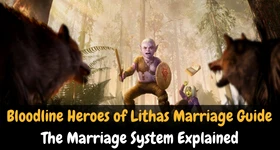Bloodline: Heroes of Lithas
Through RPG Darkness to Dawn’s Light - Tis Bloodline’s Oath.
Bloodline: Heroes of Lithas is developed and provided by GOAT Games. LDPlayer offers the service only.
Overview
FAQ
Game Guides
Use LDPlayer to Play Bloodline: Heroes of Lithas on PC
Play Bloodline: Heroes of Lithas on PC
Bloodline: Heroes of Lithas is a fantasy world game with many diverse races as well as cultures brought to you by GOAT Games, and this game holds the world of Lithas there to make you the next high guardian. As a player, you will be the leader of this city of light and restore this world with peace and order; the best emulator, LDPlayer 9, will be the ideal place.
Vast World, Champions, and Conflicts
There are so many fantasy races coming into the world of Lithas with the Bloodline: Heroes of Lithas game, and you have to decide how you are going to relate to them to make the future of this world. There will be numerous cultures and territories to explore here, and every choice is up to you. You can also cultivate through your bloodlines to see who will be the next hero generation.
Bloodline: Heroes of Lithas is basically a game that requires you to bring honor to your own clan, and there are so many thrilling raids that you need to fight against the darkness as well as against evil. Your chosen champions will fight within a world with a conflict here to shake the foundations of this world.
Landscape Mode with Best Visuals
Bloodline: Heroes of Lithas, by default, will be played in portrait mode, but this doesn’t give you the best details you want from gameplay. And now, you have LDPlayer 9 to enjoy your Bloodline: Heroes of Lithas with a wider screen put into landscape mode, and there you have all the best features with enhanced graphics and details to enjoy your gameplay. So, if you are looking for the best Bloodline: Heroes of Lithas gameplay, look nowhere else; it should be LDPlayer 9.
Screenshots and Videos of Bloodline: Heroes of Lithas PC

Why Play Bloodline: Heroes of Lithas on PC with LDPlayer?
Multi-Instance & Sync
Remote Control
Operation Recorder


Effortlessly clone multiple instances and initiate synchronization until you draw the desired hero before binding your , enhancing efficiency in rerolls in Bloodline: Heroes of Lithas.
-
High FPS
With for high FPS, Bloodline: Heroes of Lithas's game graphics are smoother, and actions are more seamless, enhancing the visual experience and immersion of playing Bloodline: Heroes of Lithas. -
Keyboard & Mouse
In Bloodline: Heroes of Lithas, players frequently perform actions such as character movement, skill selection, and combat, where keyboard and mouse offer more convenient and responsive operation.
How to &Play Bloodline: Heroes of Lithas on PC?
-
1
and install LDPlayer on your computer
-
2
Locate the Play Store in LDPlayer's system apps, launch it, and sign in to your Google
-
3
Enter "Bloodline: Heroes of Lithas" into the search bar and search for it
-
4
Choose and install Bloodline: Heroes of Lithas from the search results
-
5
Once the and installation are complete, return to the LDPlayer home screen
-
6
Click on the game icon on the LDPlayer home screen to start enjoying the exciting game